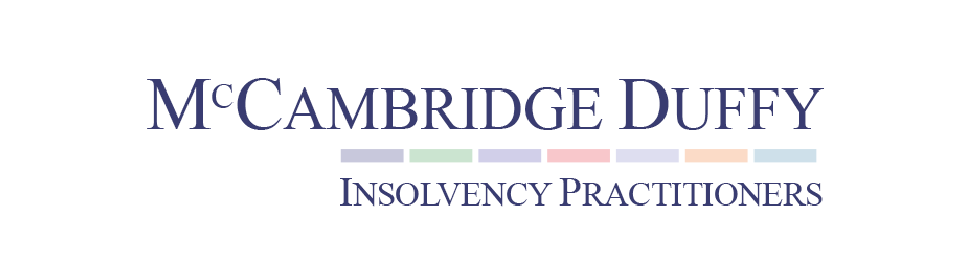Adjusting the office chair correctly
– 10 steps to workplace optimisation
As people spend a large part of the day at their workplace, the topic of workplace optimisation is becoming an increasingly important issue. People often complain about headaches, backaches and tension in the neck and shoulders. These can sometimes be consequences of prolonged sitting. Adjusting the office chair correctly and ensuring a healthy sitting posture can have a major impact on avoiding these problems.
So, what are the 10 most important desk and office chair requirements for the ergonomically correct adjustment of a monitor workstation?
1. The right angle
To adjust the office chair correctly, a basic setting (as shown in the picture on the left) is always recommended. However, individual conditions can lead to deviations from this concept. The main objective when adjusting the office chair is to ensure that no pressure points occur in the area of the legs or trunk.

2. The seat height
The seat height should be adjusted in such a way that even pressure distribution as possible can be felt on the underside of the thighs. The feet should stand completely on the floor. Depending on the heel height of the shoes, the seat height should be corrected if necessary in order to optimise the workplace. It may be necessary to use a footrest for people with short legs if a height-adjustable table is not available.

3. The seat tilt adjustment
With the seat tilt adjustment, the body is given a larger body opening angle. Sedus generally only allows for a change of angle of 4° to avoid the risk of the body slipping out of the seat. Despite the seat tilt adjustment, the thighs should lie flat and evenly on the seat cushion. If necessary, the seat height should be adjusted again.

4. The sliding seat
By pushing the seat back and forth when adjusting the office chair, it can be adjusted to the individual thigh length. On the one hand, it should be ensured that the chair can be leaned against the backrest. The entire surface of the seat should be used to ensure that the pelvis is in contact with the backrest. On the other hand, there should be an approximately three-finger-wide distance between the seat and the back of the knees so that no pressure is built up in the back of the knees.

5. The backrest pressure of the seat/backrest mechanism
In order to adjust the backrest correctly, it should not press too hard forwards and should also prevent one from falling backwards. By trial and error, the seat-back mechanism is adjusted so that the entire spectrum of backrest movement supports the upper body in a balanced manner. Locking the backrest should rarely be used, as dynamic sitting has proven to have positive effects on well-being and work performance. The muscles need the alternation of tension and relaxation.

6. The height-adjustable backrest or the lumbar adjustment
As with the seat height, the correct adjustment of the backrest of an office chair serves to achieve an even distribution of pressure. The height-adjustable backrest should maintain and support the natural double-S shape of the spine. The lumbar adjustment should therefore not press on the pelvis.

7. The armrests
In order to adjust the armrests correctly, the forearms should be able to lie flat and the shoulder area should be noticeably relieved. If the height of the table-top is correctly adjusted, it can also be used as an armrest and the armrests can be adjusted downwards. When working with a keyboard and mouse, the forearms should not be too far away from the edge of the table, otherwise the arms will be stretched and the shoulder area will be permanently strained. When adjusting the width distance of the armrests, care should be taken not to bend the arms outwards.

8. The neck support
The neck support should not actually support the head, but rather allow the neck area to relax. This has a particularly positive effect on a frequently used rear working posture, as the neck muscles have to work less.
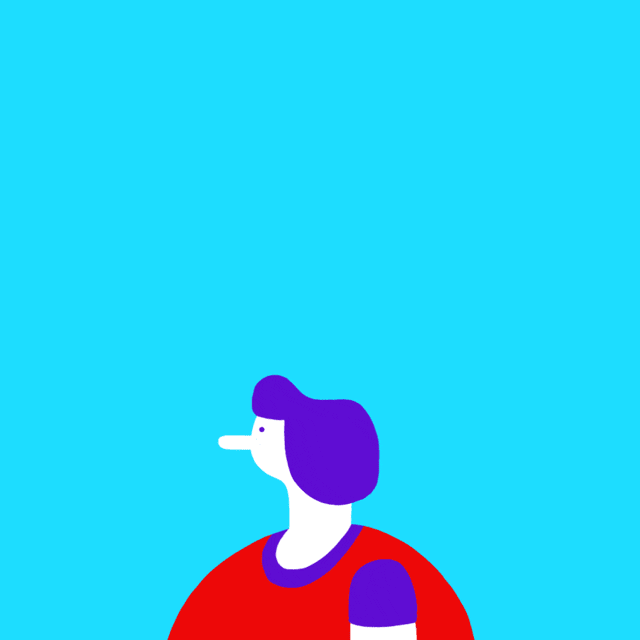
9. The table height
In sitting as well as in a standing position, the elbow height is taken as a reference point. A slightly lower setting can also have a positive effect here, as it allows easy access to documents. If the armrests are adjusted downwards to allow better access to the desk, it is essential to adjust the height of the desk to ensure good ergonomics at the desk.

10. The monitor
The viewing distance to the monitor is determined by the individual’s vision. Spasmodic permanent postures should be avoided. A natural, upright head posture can lead to a relief of the neck and shoulder area. To prevent fatigue, you should also remember to adjust the monitor settings for brightness, contrast, and colour individually to your ambient lighting conditions to ensure workplace optimisation.
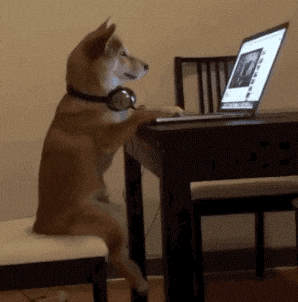
Conclusion: So how is workplace optimisation possible?
Correctly adjusting the office chair, regularly checking your own sitting habits and integrating dynamic sitting and movement into your daily work routine are the best prerequisites for an almost painless working life in the office